SELFIE Tool & SELFIE School Report
SELFIE is a free, customisable tool to help schools reflect on how they use digital technologies to support teaching and learning. The SELFIE tool is one of the 11 initiatives set out in the Digital Education Action Plan of the European Commission to promote the effective use of digital technologies in schools by supporting innovation in teaching and learning practices. SELFIE stands for Self-reflection on Effective Learning by Fostering Innovation through Educational Technology, and it addresses digitally-based innovation right across the school organisation. The tool is based on the European Framework for Digitally-Competent Educational Organisations (DigCompOrg) and has been developed in a participatory manner, involving schools, policy makers, and researchers from across Europe.
SELFIE focuses on learning rather than technology. As such, it considers all school dimensions: school strategies; teaching, learning and assessment practices; technological and physical infrastructure; curricula; and student experience. It is by no means directed towards technologically advanced schools. In fact, SELFIE is especially helpful for schools whose infrastructure is still fairly rudimentary and where the use of digital technology is quite limited. As a tool and associated reflection process, SELFIE is designed to support systematic and transparent development of ongoing practice through reflection, thereby improving student, professional and organisational learning. SELFIE can enable school communities to periodically self-reflect on their progress and help them plan future steps in realising effective digital-age learning.
SELFIE comprises distinct self-assessment surveys respectively addressing school leaders, teachers, and students at different levels of compulsory education. These respondents are requested to reflect on their experience of how digital technologies are used for teaching and learning within their school’s learning community. Each survey comprises a set of core items (most of such indicators are common to all education levels); it can also include some optional items (selected from a pre-defined set of optional indicators that the school can opt to add to its questionnaire according to specific needs) and the possibility to create its own self-defined items for its own particular needs, using a standard template form. Participation in SELFIE is on a voluntarily basis, and all data collected is anonymous and safely stored on European Commission servers.
When participating school leaders, teachers and students have provided their questionnaire responses, the school automatically receives a detailed, tailor-made report, called the SELFIE School Report (SSR). This captures participants’ view of their school’s use of digital technologies for learning, highlighting perceived strengths in technology use and areas for improvement. Like the pixels in a photographic selfie, the more school leaders, teachers, and students participate in SELFIE, the clearer and more accurate the SSR of their school will be.
Only the participating school itself has access to its SSR, which provides the overall results (and associated breakdown) of the information that the school’s leaders, teachers, and students have provided. The school’s report is automatically generated on the SELFIE platform, once the participating students, teachers and school leaders staff the have replied to their questionnaires.
SELFIE School Report
The SELFIE School Report (SSR) is an interactive document that highlights perceptions of what is working well at the school and where improvements may be needed. The data are displayed in different ways, allowing for various comparisons and analyses at different levels of granularity. A general overview of the five main SSR sections that the SSR interactive report covers is provided in the table below, along with some anonymous sample results.*
General tips that the EC gives for analysing SELFIE results suggest focusing on (a) high or low aggregate scores, and (b) any discrepancies in how students, teachers and school leader-staff view technology use. This should help the school to gain better understanding of where action might be needed.
It is up to the individual school to decide how the wish to use their results. The SSR can be employed to kickstart an internal dialogue within the school community, possibly with the aim of devising an action plan to improve the use of digital technologies for teaching and learning. The opportunity is available to compare year-on-year results and thereby to track medium term trends and improvements.
* SELFIE is regularly updated, therefore the extract from the SSR might by different from the current version of the tool. Therefore, always visit the official SELFIE website for updated information.
1. Overview of SELFIE results
This section of the report shows the average rating each user group gave in each of SELFIE’s eight thematic areas:
- (A) Leadership,
- (B) Collaboration and Networking,
- (C) Infrastructure and Equipment,
- (D) Continuing Professional Development,
- (E) Pedagogy: Supports and Resources,
- (F) Pedagogy: Implementation in classroom,
- (G) Assessment Practices,
- (H) Student Digital Competence.
For each area, the number of questions answered by each user group is also displayed.


2. Results per Area
This section shows the average rating for each statement within a given area (Leadership, Infrastructure and Equipment, etc.). For each area, the questions answered by each user group are also shown.
3. Results per User
Overall results are also displayed for each specific user type. Results for each area are grouped in colour-coded sections, with each numbered spoke of the wheel representing a specific SELFIE question.
The light grey segments in the graph indicate core questions that were either not posed to this user group or, alternatively, received a “not applicable (N/A)” answer from every single respondent in that group.


4. Statements defined by the school
In addition to results related to SELFIE-standard (core and optional) item questions, the results for any statements that the school itself created for inclusion are also given. These are displayed as separate bar charts for each user group. Each bar shows the average rating given for that statement and indicates the number of users who responded to it.
5. Additional Areas
Ratings are also displayed for the six additional areas that are featured in SELFIE questionnaires to provide the school with more details. These are:
- Usefulness of Continuing Professional Development (CPD) activity
- Individual teacher confidence in the use of technology
- Percentage of time spent teaching through digital technology
- Factors inhibiting the use of technology
- Approach to the adoption of new technologies
- Student use of technology within and outside of school