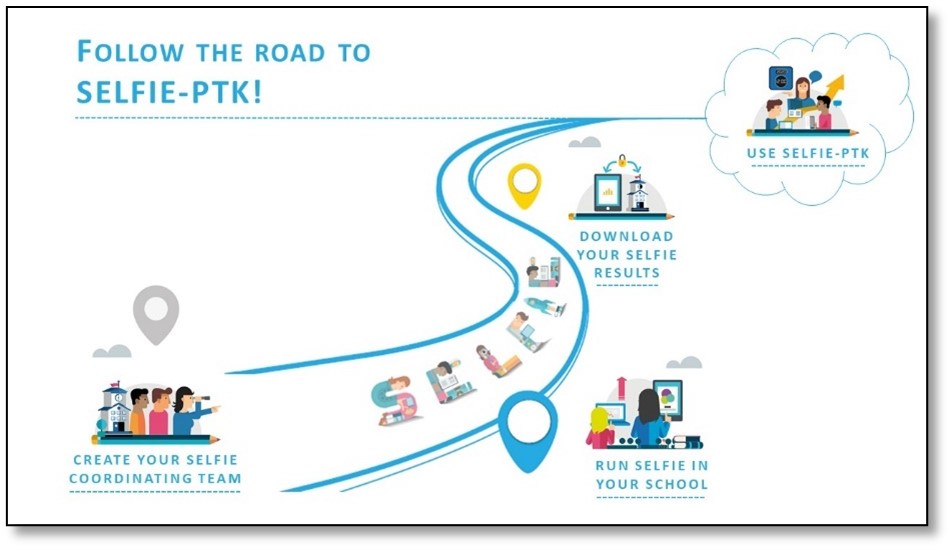WHAT DOES THIS STEP INVOLVE?
Durante este ponto de partida irá:
- Realizar uma autorreflexão sobre a maturidade digital da sua escola através da SELFIE.
- Receber o Relatório SELFIE da Escola.
- Criada a Equipa de Desenvolvimento Digital (EDD).
Se já aplicou a SELFIE e já recebeu o Relatório SELFIE da sua Escola, pode, simplesmente, criar a sua Equipa EDD e avançar para a etapa seguinte.
HOW DO WE PERFORM THIS?
The very first thing you need to do is self-reflect on your school’s current digital capacity using SELFIE[1]. SELFIE is an easy-to-use, online self-reflection tool, developed by the European Commission to help schools realise how they use digital technologies for innovative and effective teaching and learning. The way SELFIE works, you need to:
- registar a sua escola na plataforma SELFIE,
- organizar a autorreflexão e configurar a SELFIE para a sua escola (por exemplo, definir o calendário para realizar a SELFIE, selecionar itens opcionais e perguntas correspondentes, etc.)
- definir questões adicionais específicas para a sua escola, para potenciar uma reflexão coletiva a partir da SELFIE, e
- convidar os líderes escolares, professores e alunos a responder à SELFIE.
[1] https://ec.europa.eu/education/schools-go-digital_en
Once all participants have completed the questions, SELFIE will generate a report for your school. This Relatório SELFIE (SSR) will serve as the basis for the next Step. You can find a short overview of SELFIE and the main sections the SSR covers in Appendix.
SELFIE Tool and SELFIE School Report
Even though the SELFIE PTK may involve the school’s entire educational community, it is best to set up a SELFIE PTK Coordinating Team, a small team responsible for the actuation and oversight of each step. The SELFIE PTK Coordinating Team is expected to include school leaders, such as the Principal/Head and/or Deputy Principal(s), the teacher designated as SELFIE coordinator inside the school, and other key staff members involved in managerial/organizational aspects of the school (e.g., Heads of Department in Secondary education, ICT/digital education coordinator, teacher responsible for school evaluation, etc.). In composing the team, it is essential to consider whether staff members have the potential commitment and innovation attitude to make a positive contribution and also whether they share the view that the school, no matter how effective, should always seek improvement.
O papel da EDD também pode ser desempenhado por uma equipa já existente na escola.
As tarefas da Equipa de Desenvolvimento Digital (EDD) incluem:
- Desenvolver o PADDE, usando a ferramenta SELFIE PTK
- Monitorizar e avaliar o progresso da implementação do PADDE, assegurando que os seus objetivos são cumpridos;
- Promover a sensibilização da comunidade escolar e proporcionar o envolvimento de todos;
- Prestar apoio contínuo à comunidade educativa e incentivar à participação ativa durante todo o período de implementação.
- Identificar as necessidades de formação e promover o desenvolvimento profissional contínuo dos professores.
- DICAS
You can visit the official website of SELFIE (https://ec.europa.eu/education/schools-go-digital_en) to learn more about SELFIE, see how it works, better understand why to use it, find resources (e.g., guide for SELFIE coordinators, all SELFIE questions, sample report), and read the latest news.
Mesmo que a sua escola utilize uma abordagem ou uma ferramenta que não seja a SELFIE para realizar a sua autorreflexão digital, considere o modo como a SELFIE PTK (adaptada às suas necessidades) poderá ajudá-lo a conceber e executar um PADDE mais eficaz.
Pode recorrer ao ajudante SELFIE (não disponível em língua portuguesa), um sistema de chatbot que auxília as escolas na utilização da plataforma SELFIE, fornecendo-lhe ajuda, em tempo real, na resolução de questões específicas. Para obter mais informação, visite o site do Projeto SHERPA (https://sherpa4selfie.eu/), sob o qual foi desenvolvido.
CHECKLIST OF OUTCOMES
Quando tiver terminado esta Etapa, deverá:
- Completed the SELFIE self-reflection process.
- Received SELFIE school report.
- Criada a Equipa de Desenvolvimento Digital (EDD).