WHAT DOES THIS STEP INVOLVE?
Having identified key aspects (i.e., priorities and goals) requiring action to further the school’s digital capacity development (Steps 1-3), you are now ready to develop the SELFIE-based Action Plan, your school plans to implement.
Nesta etapa, irá:
- Formulate the schools SELFIE-based Action Plan.
- Incorporate results from Phase 1 in action plan.
- Outline a list of actions to be performed to reach goals set.
Remember that this is a preliminary SELFIE-based Action Plan, in the sense that any time during the implementation phase, you may come back and modify or adjust the action plan.
HOW DO WE PERFORM THIS STEP?
In Phase 1, you identified and analysed the SELFIE Areas/items for action, set your priorities and described the corresponding goals. Now, in Phase 2 you can develop your SELFIE-based Action Plan, a comprehensive document that enables you to plan, enact and evaluate activities. A template for the action plan is available in word format. Schools participating in the SHERPA project, can use alternatively the SELFIE PTK online platform.
O PADDE pode incluir informações da Fase 1, relativas ao estado atual das estratégias e práticas digitais da escola (Fase 1 & Fase 2) e uma lista prioritária de áreas SELFIE e itens identificados como necessitando de intervenção, juntamente com objetivos definidos para realizar melhorias que estejam alinhadas com estas prioridades (Fase 3). Embora a inclusão desta informação no Plano de Ação seja opcional, ao fazê-lo, permitir-lhe-á ter toda a informação relevante junta num único documento.
Regardless of your choice to include or not information from Phase 1 in the action plan, you can start drafting the different activities to help you achieve those goals. One or more activities may be devoted to each goal. Some goals could be achieved in a short timeframe (e.g., in three months), while others could take longer (e.g., more than a year). This could start brainstorming about an initial set of activities that can help to achieve goals and priorities defined in the previous step. As you do, continue asking yourselves whether your goals and activities actually address the matter you identified from your SELFIE Report results.
To help ensure your step-by-step development of the action plan and its constituent activities is done in a sound manner, you can make sure your activities are all S.M.A.R.T.: Specific, Measurable, Achievable, Relevant (i.e., relevant to the current circumstances of the school and the achievement of the specific stated priority), and Time-bound (Doran, 1981). If an activity seems complex and hard to achieve, consider breaking it down into smaller activities that are easier to implement and manage. Once you have established the actions, check if you need to prioritize them: some actions may be dependent on another (or others), or have specific deadlines or time limits.
Before moving on to the next step of describing the actions in detail, you could present the actions considered so far to other teachers at the school. Even though this is part of Step 6, it will allow teachers to acquaint themselves with the action plan and provide feedback at an early stage. This way they are more likely to identify with the plan, feel that they have ownership and feel a sense of responsibility for it. On the other hand, you could probably save time by avoiding describing actions in detail (Step 5), that will be modified or revised later on (Step 6).
Always remember that the list of actions you establish in this step is not permanent. When the plan is underway, you can come back to this step and make any necessary adjustments, like modifying activities, include extra activities that you think are needed, or even drop activities for any reason whatsoever.
WHAT SUPPORT DO WE HAVE FOR THIS STEP?
- FERRAMENTAS
Tool 4.1 - Template for SELFIE-based action plan
A template to use for planning, enacting, and evaluating activities. The template is available in both a printed and an online format.
Printed version: File available in both MS Word and PDF format for any school to download and use. Feel free to modify accordingly!
Online version: (Only) Schools participating in the SHERPA piloting phase can visit the SELFIE PTK online environment for completing the SELFIE-based action plan.
- DICAS
When developing your SELFIE-based action plan it is important to bear in mind any relevant national, regional, or local guidelines that might relate to those actions. Also consider how those
actions would fit in with your school’s improvement plan.
The SELFIE-based Action Plan may include information from Phase 1, regarding the current
state of the school’s digital strategies and practices (Step 1 & Step 2) and a prioritized list of
SELFIE areas and selected items identified as requiring action, along with goals set for pursuing
improvements aligned to these priorities (Step 3). Even though including this information into
the SELFIE-based Action Plan is optional, by doing so, it will allow you to have all relevant
information together in a single document.
Recordando que os resultados da SELFIE refletem as percepções (subjetivas) dos utilizadores, expressas numa escala de cinco níveis, tipo escala de Likert1, as escolas podem também querer dar o seu contributo funcional, para fixarem objetivos mais elevados de melhoria e compreenderem como fazer progressos nas suas práticas. Para este fim, poderiam ser incluídos exemplos de quadros conceptuais existentes tais como o Digital Learning Framework ou o DigCompOrg e DigCompEdu, que estabelecem e apresentasm competências, descritores e definição de níveis progressivos de proficiência digital. Embora não exista uma correlação categórica de um para um, entre as diferentes áreas, indicadores e competências abrangidas pela SELFIE e as abordadas noutros quadros, a comparação com estes poderia dar aos professores e às escolas uma melhor compreensão do nível das suas várias competências e de como estas podem ser desenvolvidas. Trabalhando coletivamente, isto poderia ajudar a determinar os objetivos e ações de uma forma mais tangível, precisa e específica.
For example, under the SELFIE Area “Pedagogy: Implementation in the classroom”, one of the indicators is “Student Collaboration” (F5). This is in line with one of the 22 competences in the DigCompEdu framework, specifically the competence “Collaborative Learning” under the area “Teaching and Learning”. For each of the 22 competences, descriptors, and proficiency statements in the DigCompEdu framework2, there are separate descriptions at six progressive proficiency levels. When using the SHERPA’s Pedagogical Toolkit, schools could take advantage of these proficiency-graded descriptors to get an understanding of their general collective current proficiency level on the selected competence and draw on the detailed description of progression criteria when formulating their actions objectives.
The Digital Learning Framework for Primary Schools and Digital Learning Framework for Post Primary Schools, which articulate effective and highly effective practice for the use of technologies in two key dimensions (i.e., Teaching and Learning and Leadership and Management), could be used in a similar way as DigCompOrg or DigCompEdu frameworks. For instance, under the SELFIE area “Assessment Practices”, one of the indicators is “Assessing skills” (G1), which is aligned with one of the 32 standards in the Digital Learning framework, namely the standard “the teacher selects and uses planning preparation and assessment practices that progress pupils’ learning” under the domain 3: “Teachers’ Individual Practice” and under the dimension “Teaching and Learning”. For each of the 32 standards[1], statements of practice which describe “effective”, and “highly effective” school practices are provided which could assist schools to identify the areas of their practice that are effective or highly effective and to identify and prioritise the areas where improvement is needed.
1) Na SELFIE, as opções de resposta para cada item são: Discordo inteiramente - Segundo a minha experiência, isto não é de todo verdade / Discordo / Concordo parcialmente / Concordo / Concordo inteiramente - Segundo a minha experiência, isto é absolutamente verdade.
2) To see DigCompEdu Competences and Proficiency levels, visit: https://ec.europa.eu/jrc/en/digcompedu/framework/proficiency-levels
The SELFIE PTK portal allows registered schools, participating in the SHERPA pilot implementation, to share selected activities implemented in their school, publicly to all schools. Once registered schools start to share their actions, the portal will act as a space, where schools can find examples of activities already implemented elsewhere. Schools can use these shared activities as-is, or as a starting point upon which they can base their own activities.
In addition, schools can identify further suggestions to specify activities to be carried out in the following relevant webpages:
A network of participating schools can be created (at the country level) to facilitate exchange of ideas, best practices, and experiences with national and international schools. Schools can also ask for suggestions of how to overcome obstacles and difficulties that may arise in the implementation of their activities. The SELFIE PTK online platform can also be used to facilitate communication from schools from different countries.
Os links abaixo apresentam um conjunto de ferramentas digitais úteis, às quais os docentes podem recorrer para apoiar o seu processo de ensino e aprendizagem:
Ferramentas de ePortfólios: Um ePortfólio é um espaço dinâmico de trabalho "que é propriedade " do aluno. Tendo em consideração o contínuo desenvolvimento e integração da tecnologia na educação, um ePortfólio oferece aos alunos um espaço digital de trabalho no qual podem espelhar a sua aprendizagem, submeter e gerir os seus diferentes trabalhos, refletir sobre a sua aprendizagem, partilhar, estabelecer objetivos, procurar feedback e exibir a aprendizagem por si realizada (Instituto Pedagógico do Chipre, 2021; EUfolio, 2014). Abaixo são apresentadas algumas das ferramentas sugeridas para a criação de ePortfólios:
- https://mahara.org/
- Exabis ePortfolio plugin no Moodle (link)
- OneNote https://www.onenote.com/signin?wdorigin=ondc
- Google Sites https://sites.google.com/new
Ferramentas para a criação de rubricas: De um modo geral, as rubricas podem ser definidas como diretrizes com critérios e níveis de desempenho utilizadas para avaliar os produtos desenvolvidos pelos alunos.
- Rcampus: https://www.rcampus.com/
- Rubistar: http://rubistar.4teachers.org/
- Corubric: https://corubric.com/
Ferramentas para a criação de recursos educativos digitais:
- Canva: Permite criar imagens tais como infografias, cartazes, panfletos, “stories" para publicar em redes sociais, entre outros. https://www.canva.com
- Vídeos animados: https://www.powtoon.com/
- Vídeos interativos: https://h5p.org/
- Gravações de ecrã/vídeos: https://screencast-o-matic.com/
- Apresentações dinâmicas: https://prezi.com/
- Mapas mentais: https://www.mindmeister.com/
- Mapas de conceitos: CmapTools https://cmap.ihmc.us/
- Nuvens de palavras: https://www.nubedepalabras.es/
- Posteres e murais: https://edu.glogster.com/
- Gestores de comunicação síncrona: Skype, Viber, etc.
- EXEMPLOS
- Exemplo 4.1
Descrição de ações destinadas a estabelecer objetivos e prioridades
Aqui vai encontrar uma lista de ações ilustrativas, abordando diferentes objetivos e prioridades estabelecidas na etapa anterior (Etapa 3). As escolas podem utilizar as ações/atividades descritas, tal qual são apresentadas ou, simplesmente, selecionar algumas, ou adaptá-las de acordo com as suas próprias necessidades e contextos.
Prioridades | Objetivos | Atividades Possíveis |
|---|---|---|
Área (s) SELFIE
D. Desenvolvimento Profissional Contínuo Item (s) SELFIE D1. Necessidades de DPC D2. Participação em DPC D3. Partilha de Experiências | Disponibilizar atividades de formação direcionadas | • Utilizar uma ferramenta online de autoavaliação (por exemplo, o DigCompEdu, o Check-in, a SELFIE for Teachers ou o TET-SAT) para desencadear a autorreflexão dos professores e identificar as suas necessidades no âmbito das necessidades de desenvolvimento profissional contínuo. • Criar uma lista anotada de ferramentas educacionais digitais (por exemplo, no MS Teams, no Kahoot, ou no Flipgrid, etc.) e/ou metodologias (por exemplo, a sala de aula invertida, a aprendizagem baseada em jogos) e pedir aos professores que expressem os seus interesses para fins de formação. • Estabelecer um plano de formação com objetivos claros e disponibilizá-lo a todos os professores. |
Fomentar a tutoria e o intercâmbio entre pares para desenvolver ainda mais a competência digital no grupo de professores da escola. | • Identificar e planear diferentes opções de formação, por exemplo, ensino entre pares, observação de aulas, formadores de professores. • Criar um espaço online comum partilhar recursos pedagógicos entre o grupo de professores da escola. | |
Área (s) SELFIE H. Competências Digitais dos Alunos Item (s) SELFIE H1. Comportamento Seguro H3. Comportamento Responsável | Formar os alunos na utilização criativa, segura e responsável da Internet | • Informar os alunos sobre os serviços oferecidos através do Centro Internet Segura (por exemplo, Linha de Apoio Internet Segura) onde podem obter aconselhamento e apoio em questões relacionadas com a utilização segura, responsável e ética da Internet. • Realizar apresentações e workshops para alunos, professores e pais através do Centro Internet Segura, ou outros. • Envolver os alunos no desenvolvimento/refinamento da "Política de utilização saudável e aconselhável" da escola. • Assegurar a participação da escola num programa nacional ou internacional sobre Internet mais segura (por exemplo, Jovens formadores, Escolas e-Seguras, rádio escolar online e EduWeb). • Adira à comunidade do selo de escola eSafety e receba uma acreditação. |
CHECKLIST OF STEP OUTCOMES
Quando tiver terminado esta Etapa, deverá:
- Finalized your list of activities.
- Ter-se assegurado de que estas são adequadas.
- Completed the suggested Step 4 design grille.
- Decided who to engage (staff, teachers, other interested parties) and how to do so.