WHAT DOES THIS STEP INVOLVE?
Having identified key aspects (i.e., priorities and goals) requiring action to further the school’s digital capacity development (Steps 1-3), you are now ready to develop the SELFIE-based Action Plan, your school plans to implement.
Tässä tehtävässä:
- Formulate the schools SELFIE-based Action Plan.
- Incorporate results from Phase 1 in action plan.
- Outline a list of actions to be performed to reach goals set.
Remember that this is a preliminary SELFIE-based Action Plan, in the sense that any time during the implementation phase, you may come back and modify or adjust the action plan.
HOW DO WE PERFORM THIS STEP?
In Phase 1, you identified and analysed the SELFIE Areas/items for action, set your priorities and described the corresponding goals. Now, in Phase 2 you can develop your SELFIE-based Action Plan, a comprehensive document that enables you to plan, enact and evaluate activities. A template for the action plan is available in word format. Schools participating in the SHERPA project, can use alternatively the SELFIE PTK online platform.
SELFIE-toimenpidesuunnitelma voi sisältää vaiheen 1 tietoja koulun digitaalisten strategioiden ja käytäntöjen nykytilasta (tehtävä 1 & tehtävä 2) sekä tehtävässä 3 laaditun luettelon kehitettävistä SELFIE-alueista ja -aiheista sekä vastaavista tavoitteista. Kerää kaikki olennainen tieto yhteen asiakirjaan.
Regardless of your choice to include or not information from Phase 1 in the action plan, you can start drafting the different activities to help you achieve those goals. One or more activities may be devoted to each goal. Some goals could be achieved in a short timeframe (e.g., in three months), while others could take longer (e.g., more than a year). This could start brainstorming about an initial set of activities that can help to achieve goals and priorities defined in the previous step. As you do, continue asking yourselves whether your goals and activities actually address the matter you identified from your SELFIE Report results.
To help ensure your step-by-step development of the action plan and its constituent activities is done in a sound manner, you can make sure your activities are all S.M.A.R.T.: Specific, Measurable, Achievable, Relevant (i.e., relevant to the current circumstances of the school and the achievement of the specific stated priority), and Time-bound (Doran, 1981). If an activity seems complex and hard to achieve, consider breaking it down into smaller activities that are easier to implement and manage. Once you have established the actions, check if you need to prioritize them: some actions may be dependent on another (or others), or have specific deadlines or time limits.
Before moving on to the next step of describing the actions in detail, you could present the actions considered so far to other teachers at the school. Even though this is part of Step 6, it will allow teachers to acquaint themselves with the action plan and provide feedback at an early stage. This way they are more likely to identify with the plan, feel that they have ownership and feel a sense of responsibility for it. On the other hand, you could probably save time by avoiding describing actions in detail (Step 5), that will be modified or revised later on (Step 6).
Always remember that the list of actions you establish in this step is not permanent. When the plan is underway, you can come back to this step and make any necessary adjustments, like modifying activities, include extra activities that you think are needed, or even drop activities for any reason whatsoever.
WHAT SUPPORT DO WE HAVE FOR THIS STEP?
- TYÖKALUT
Tool 4.1 - Template for SELFIE-based action plan
Lomake toimenpiteiden suunnitteluun, toteuttamiseen ja arviointiin.
Printed version: File available in both MS Word and PDF format for any school to download and use. Feel free to modify accordingly!
Online version: (Only) Schools participating in the SHERPA piloting phase can visit the SELFIE PTK online environment for completing the SELFIE-based action plan.
- Vihjeet
When developing your SELFIE-based action plan it is important to bear in mind any relevant national, regional, or local guidelines that might relate to those actions. Also consider how those
actions would fit in with your school’s improvement plan.
The SELFIE-based Action Plan may include information from Phase 1, regarding the current
state of the school’s digital strategies and practices (Step 1 & Step 2) and a prioritized list of
SELFIE areas and selected items identified as requiring action, along with goals set for pursuing
improvements aligned to these priorities (Step 3). Even though including this information into
the SELFIE-based Action Plan is optional, by doing so, it will allow you to have all relevant
information together in a single document.
.
For example, under the SELFIE Area “Pedagogy: Implementation in the classroom”, one of the indicators is “Student Collaboration” (F5). This is in line with one of the 22 competences in the DigCompEdu framework, specifically the competence “Collaborative Learning” under the area “Teaching and Learning”. For each of the 22 competences, descriptors, and proficiency statements in the DigCompEdu framework2, there are separate descriptions at six progressive proficiency levels. When using the SHERPA’s Pedagogical Toolkit, schools could take advantage of these proficiency-graded descriptors to get an understanding of their general collective current proficiency level on the selected competence and draw on the detailed description of progression criteria when formulating their actions objectives.
The Digital Learning Framework for Primary Schools and Digital Learning Framework for Post Primary Schools, which articulate effective and highly effective practice for the use of technologies in two key dimensions (i.e., Teaching and Learning and Leadership and Management), could be used in a similar way as DigCompOrg or DigCompEdu frameworks. For instance, under the SELFIE area “Assessment Practices”, one of the indicators is “Assessing skills” (G1), which is aligned with one of the 32 standards in the Digital Learning framework, namely the standard “the teacher selects and uses planning preparation and assessment practices that progress pupils’ learning” under the domain 3: “Teachers’ Individual Practice” and under the dimension “Teaching and Learning”. For each of the 32 standards[1], statements of practice which describe “effective”, and “highly effective” school practices are provided which could assist schools to identify the areas of their practice that are effective or highly effective and to identify and prioritise the areas where improvement is needed.
.
2) To see DigCompEdu Competences and Proficiency levels, visit: https://ec.europa.eu/jrc/en/digcompedu/framework/proficiency-levels
SHERPA- pilottihankkeeseen osallistuvat koulut voivat jakaa SELFIE PTK-portaalin avulla valikoituja kouluissa toteutettuja toimenpiteitä muille kouluille. Koulut voivat käyttää näitä jaettuja toimenpiteitä sellaisenaan tai suunnitella oman toimenpiteensä näiden ideoiden pohjalta. SELFIE PTK-portaali vaatii rekisteröitymisen (käytettävissä vain pilotin aikana).
Lisäksi koulut voivat löytää lisäehdotuksia toimenpiteiksi seuraavilta aiheeseen liittyviltä verkkosivuilta:
Koulut voivat muodostaa verkostoja ideoiden, parhaiden käytäntöjen ja kokemusten vaihtamiseksi oman maan koulujen ja kansainvälisten koulujen kanssa. Koulut voivat myös kysyä ehdotuksia siitä, miten ylittää vaikeudet ja esteet toimenpiteiden toteuttamisessa.
Alla linkkejä hyödyllisiin digityökaluihin jotka voivat tukea opettamista ja oppimista
ePortfolio-työkalut:: ePortfolio-työkalut: ePortfolio on oppilaiden "oma" dynaaminen työalusta. ePortfolio tarjoaa oppilaille digitaalisen työalustan, jossa he voivat tallentaa oppimisensa, lähettää ja hallita työkokoelmiaan, pohtia oppimistaan, jakaa, asettaa tavoitteita, hakea palautetta ja esitellä oppimistaan ja saavutuksiaan (Kyproksen pedagoginen instituutti, 2021; EUfolio, 2014). Joitakin suositeltavia ePortfolio-työkaluja ovat:
- https://mahara.org/
- Exabis ePortfolio plugin Moodleen (linkki)
- OneNote https://www.onenote.com/signin?wdorigin=ondc
- Google Sites https://sites.google.com/new
Työkaluja rubriikkien luomiseen:Rubriikit ovat arvostelusapluunoita joiden avulla arvioidaan oppilaiden tuotoksia ja suoriutumista. Seuraavassa joitakin työkaluja joiden avulla voit luoda rubriikkeja:
- Rcampus: https://www.rcampus.com/
- Rubistar: http://rubistar.4teachers.org/
- Corubric: https://corubric.com/
Työkaluja digitaalisen oppimateriaalin luomiseen:
- Canva: Canvan avulla voi suunnitella kuvia, infografiikkaa, julisteita, esitteitä, sometarinoita jne. https://www.canva.com
- Animaatiovideot: https://www.powtoon.com/
- Vuorovaikutteiset videot: https://h5p.org/
- Näytön videotallennus: https://screencast-o-matic.com/
- Dynaamiset esitykset: https://prezi.com/
- Miellekartat: https://www.mindmeister.com/
- Käsitekartat: https://cmap.ihmc.us/
- Sanapilvet: https://www.nubedepalabras.es/
- Julisteet ja muraalit: https://edu.glogster.com/
- Pikaviestintätyökalut: Skype, Viber, jne
- ESIMERKKIT
- Esimerkki 4.1
Esimerkkikuvaus asetettuja tavoitteita ja kehitysalueita vastaavista toimenpiteistä
Alla on luettelo ohjeellisista toimenpiteistä, jotka vastaavat edellisessä tehtävässä asetettuja tavoitteita ja kehitysalueita (tehtävä 3). Koulut voivat käyttää alla kuvattuja toimenpiteitä sellaisenaan, tai valita vain joitakin tai sovittaa niitä omien tarpeidensa ja kontekstinsa mukaan.
Kehitysalueet | Tavoitteet | Mahdolliset toimenpiteet |
|---|---|---|
SELFIE-alue
D. Jatkuva ammatillinen kehittyminen SELFIE-aihe D1. Jatkuvaan ammatillisen kehittymiseen liittyvät tarpeet D2. Osallistuminen jatkuvaan ammatilliseen kehittymiseen D3. Kokemusten jakaminen | Täsmäkoulutuksien järjestäminen | • Käytä itsearviointityökalua (kuten SELFIE for Teachers, TET-SAT) kannustamaan opettajia suorittamaan osaamisensa itsearviointia ja koulutustarpeiden tunnistamista. • Tee kommentoitu luettelo digitaalisista opetustyökaluista (esim. MS Teams, Kahoot, Flipgrid jne.) ja/tai menetelmistä (esim. käänteinen luokkahuone, pelipohjainen oppiminen) ja pyydä opettajia kertomaan kiinnostuksensa koulutustarpeista. • Rakenna koulutusohjelma jossa on selkeät tavoitteet ja julkaise se kaikille opettajille |
Opettajien kannustaminen käyttämään vertaismentorointia ja kokemusten jakamista digiosaamisen kehittämiseksi. | • Määrittele ja suunnittele erilaisten koulutusvaihtoehtojen käyttöä, kuten tiimiopetusta, luokkahuonehavaintoja, opettajavalmentajia. • Luo yhteinen verkkotila opetusresurssien lataamista ja jakamista varten opettajayhteisössä. | |
SELFIE-alue H. Oppilaan digiosaaminen SELFIE-aihe H1. Turvallinen toiminta H3. Vastuullinen toiminta | Oppilaiden kouluttaminen käyttämään internettiä luovasti, turvallisesti ja vastuullisesti | • Kerro oppilaille esim. Traficomin Kyberturvallisuuskeskuksen ohjeistuksista, jotka tarjoavat neuvoja ja tukea kysymyksiin koskien internetin turvallista, vastuullista ja eettistä käyttöä. • Järjestä esityksiä ja työpajoja oppilaille, opettajille ja vanhemmille turvallisesta internetin käytöstä. • Ota oppilaat mukaan kehittämään/uudistamaan koulun "tietotekniikan käyttösääntöjä". • Varmista että koulu osallistuu kansalliseen tai kansainväliseen Safer Internet-ohjelmaan (esim. Young Coaches, eSafe Schools,, School Web radio, EduWeb). • Liitä koulusi jäseneksi eSafety Label yhteisöön. |
CHECKLIST OF STEP OUTCOMES
Viimeisteltyäsi tämän tehtävän, olet saanut aikaan seuraavaa:
- Finalized your list of activities.
- Varmistanut että ne ovat asianmukaisia.
- Completed the suggested Step 4 design grille.
- Decided who to engage (staff, teachers, other interested parties) and how to do so.